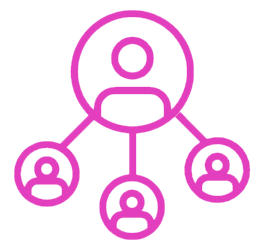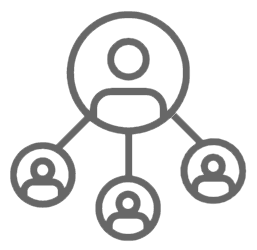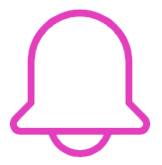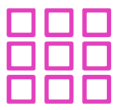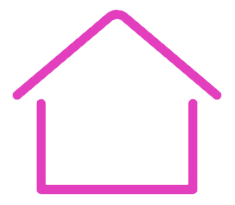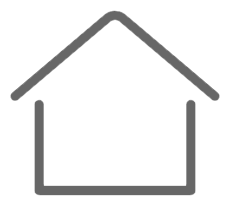top of page

Manage Teams & Facilitators
Add Me to a Team
Messages Go Here
Messages Go Here
Team Name
Facilitator
Students
Add New Team Member to Team: Example 1
Messages Go Here
Facilitators in my Group
Facilitator Names
edit
delete
You can add co-facilitators to help manage your group. They will have the ability to modify teams and upload for teams.
Add New Facilitator
Co-facilitators are people you want to help manage your teams. They can modify & track progress of the teams they are assigned. You can assign facilitators to your teams using the dropdown in the top right corner of the team box.
Current team assignments
The 5th slot is for temporary use when moving students
Are you sure?
Error messages Go Here
bottom of page